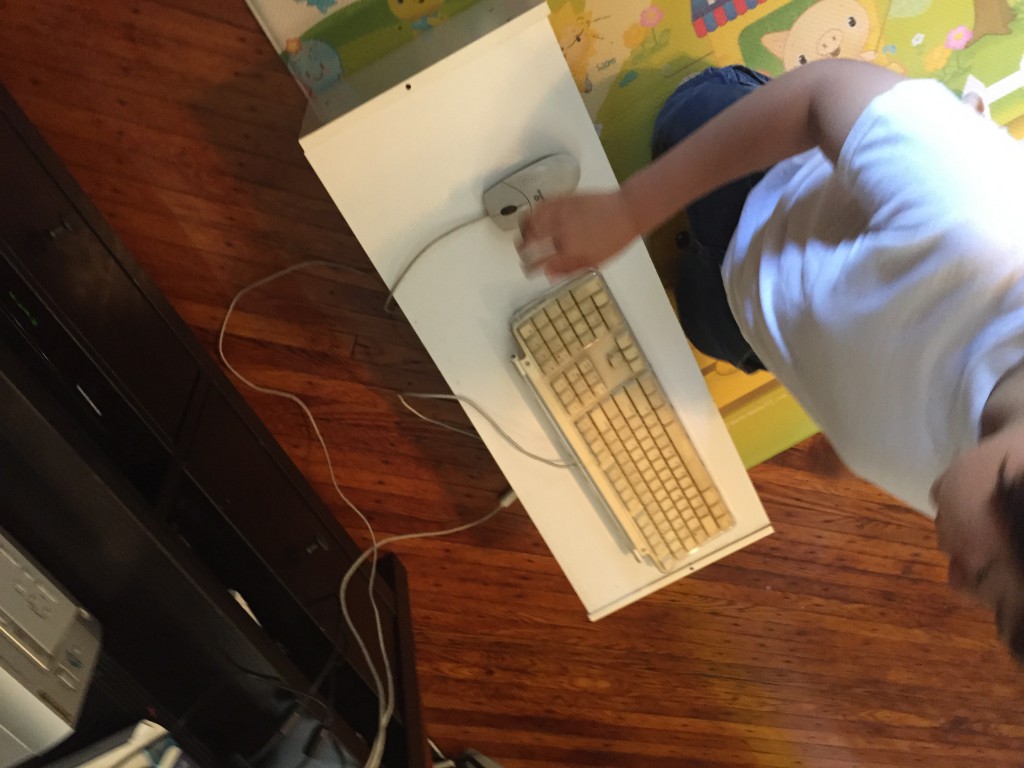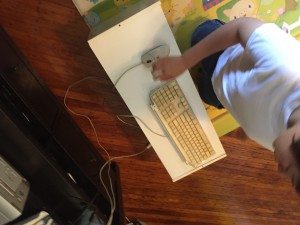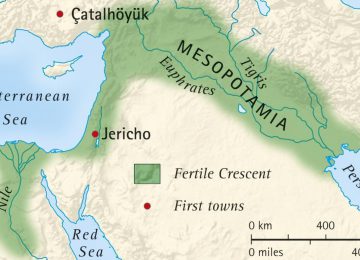This has all the parts my Mac has USB,ethernet, and HDMI video, and a memory chip slot all i need.
First I put my N.O.O.B.S. chip it the sot underneath the raspberry pi.
All I really need is a mouse, keyboard, and a screen or T.V.

Oh also a power cord.
Plug in the keyboard.
Plug in the mouse

Plug in the HDMI– make sure the other side is plugged in to your T.V. or screen.
Plug in the Power
Prepare for FUN
BAM! 😀 Its time to install raspbian.