- Home
- Reviews
- Projects
- Maker Faire Street Team 2017 – September 23-24
- Retro-Gaming
- Explo 6 space flight
- Maker Faire Street Team 2016
- Staples
- DiFara Pizza of Brooklyn
- Lilac Chocolates of Greenwich Village
- BareBurger
- Deno’s Wonder Wheel
- Coney Island New York Museum and Freak Show
- Williams Candy of Coney Island
- Nathan’s Famous Coney Island
- Ostrovitsky’s Bakery
- Citibank of Avenue J
- M & Ds Kitchen
- Hillary Clinton National HQ
- Tinkersphere
- 3 Washington Square Village
- Experiences
- Press
- Self Instruct
- Guests
- About Me
- Home
- Self Instructive Notes
- Wiring
- Remote ssh connect from iPad P.C. and laptop using dynamic ip address
Related Post
maserFire.py – Fire lasers with transistors and python on a Raspberry Pi 3
Part two of five, "Rock, Paper, Lasers" 2017 Science Project. This is the basic laser python code.
google map link
http://www.google.com/maps/place/40.625027,-73.957774/@40.625027,-73.957774,17z Change RED part to current GPS in Python http://maps.google.com/maps?q=40.37494164,-73.57485968 Keep Reading : GPS AT Commands GPS RESPONSE…
LED Blinking
You will need the following things: Raspberry pi configured (see previos lessons) 5 Volt LED bulb(s) 2 jumper wires m/f…
Rotate Raspberry Pi Touchscreen Display 180d
Problem : our 7″ touchscreen is upside-down if you want to rest it on it’s holder. We need to edit…
There are 2 comments
Leave a comment Cancel reply
This site uses Akismet to reduce spam. Learn how your comment data is processed.







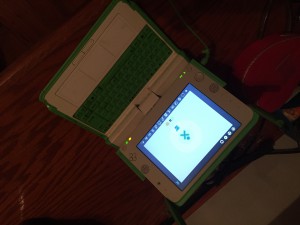


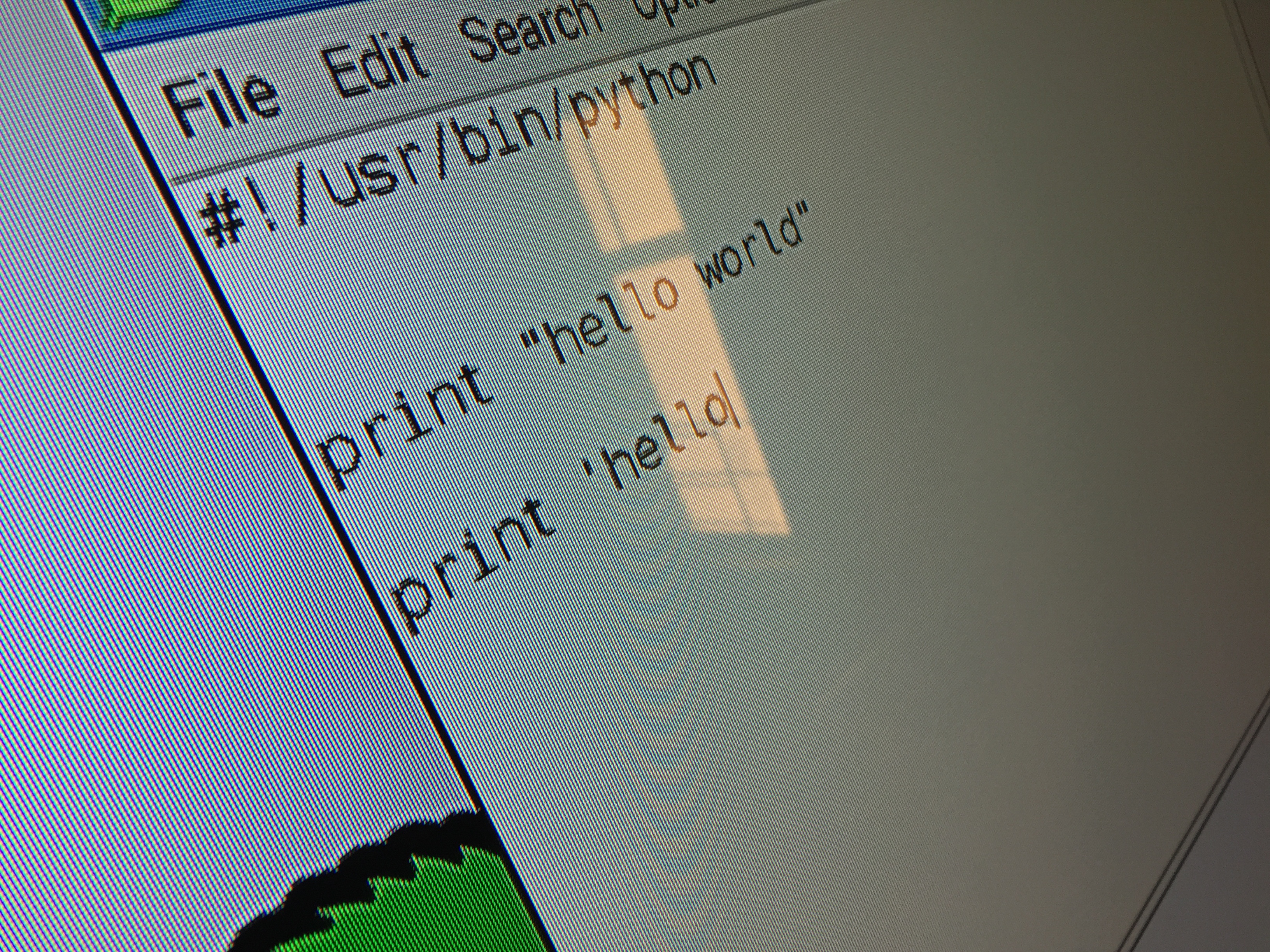

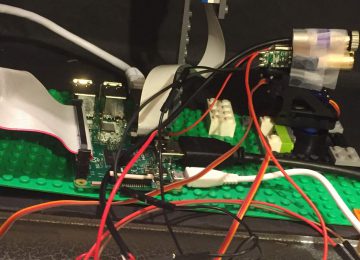
nice elijah
thnx