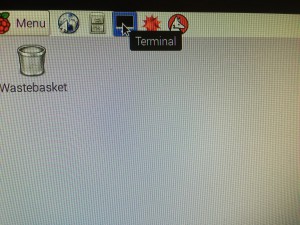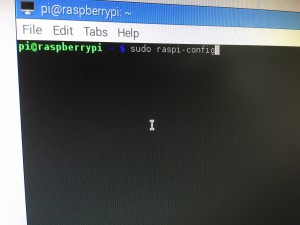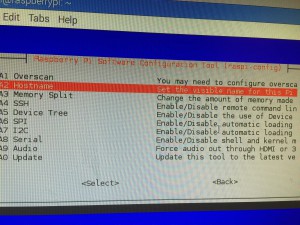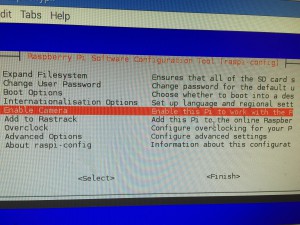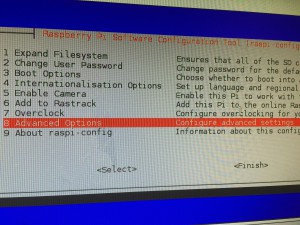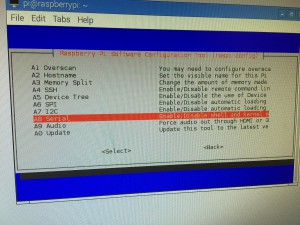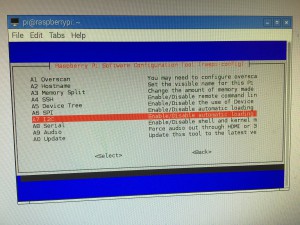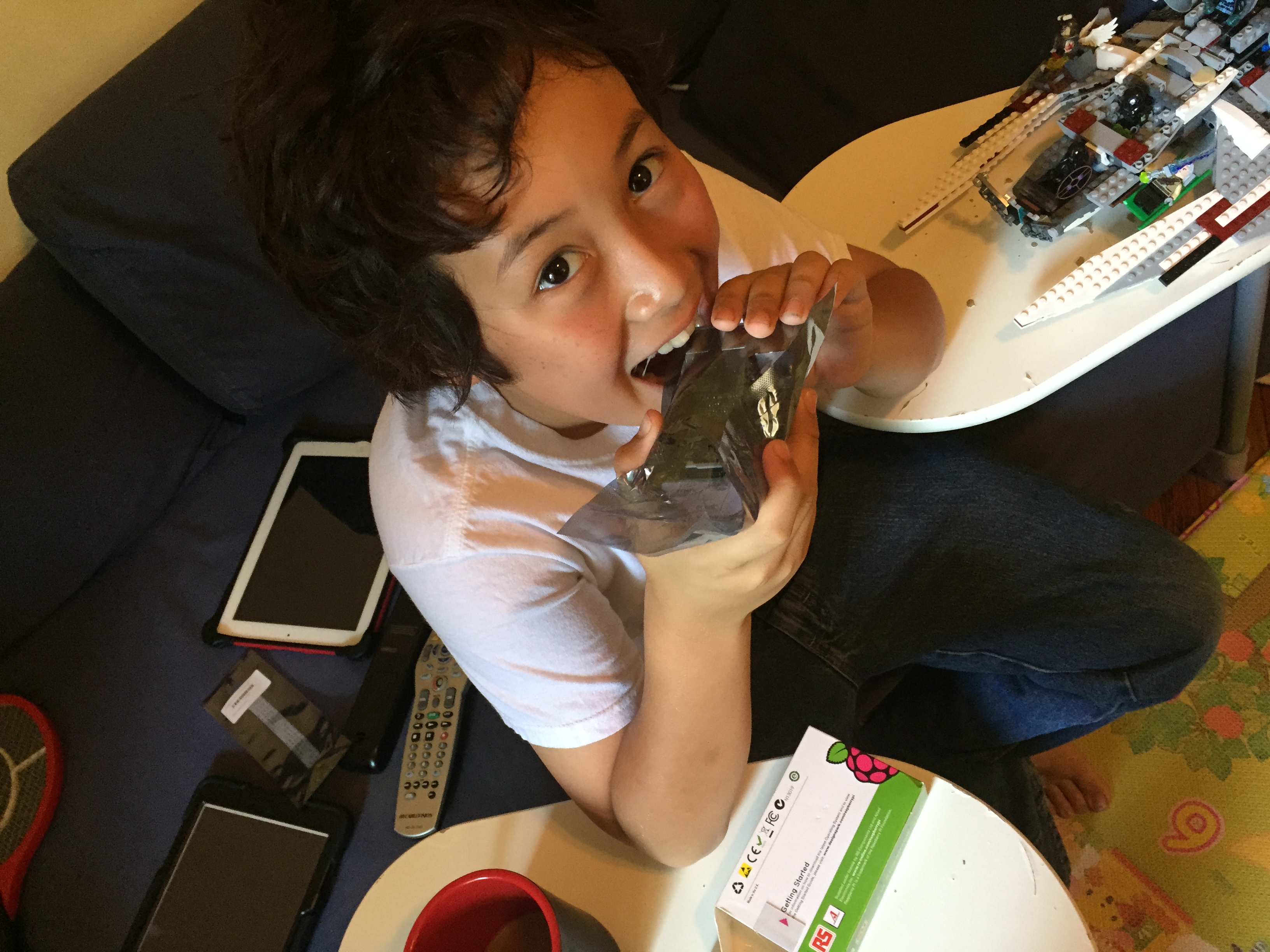First you will need to open terminal. Terminal is located at the top of your raspberry pi screen. Terminal is used for running commands such as opening programs, editing files, and you can also install applications and libraries as well as update them. You can also ask your pi many different things about itself and its condition.
What you need to do with your terminal is open it by right clicking the icon and type sudo raspi-config and press return.
When you open the raspi-config screen use the up down, left right, and Esc keys to move around and the enter key to select menu items. Raspi-config is old school.
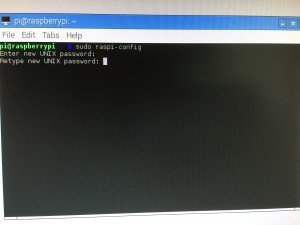
The first thing you will need to change is your password, from “raspberry” to any secure password you want. it is going to ask you for your password twice.
The next thing you need to do is enable is your pi camera if you are connecting a camera. I am connecting a camera.
The next few things you are going to need to do are going to be in the advanced options menu.
The first thing you will do under advanced is change your host name. I set mine to “scarecr0w”, but you can set yours to what ever you like.
You’ll need to enable the I2C port, and also disable the serial shell. Now you use the arrow to navigate to Finnish. Then press return to save your work. You will be back at terminal.
Next we write our first program.