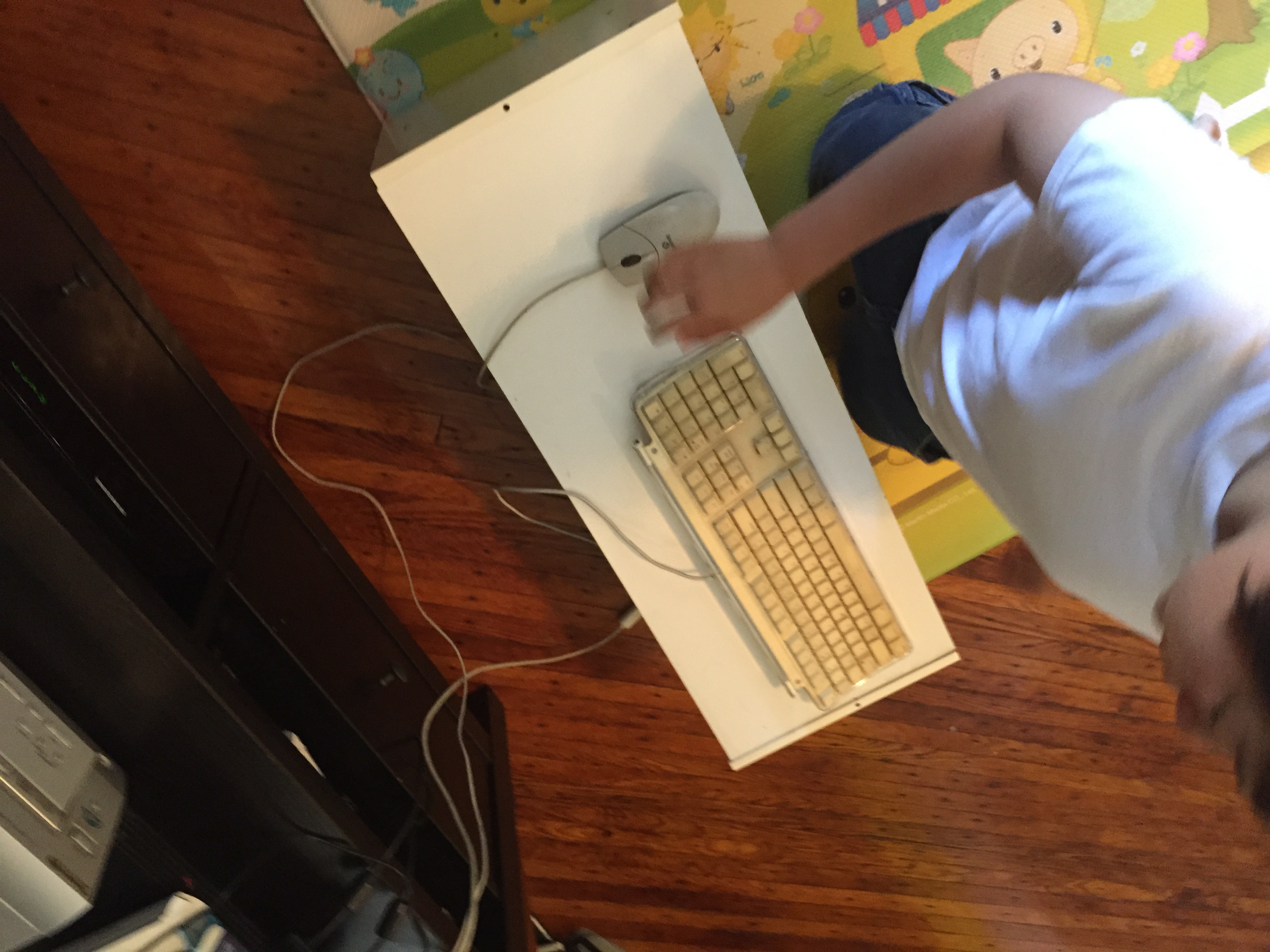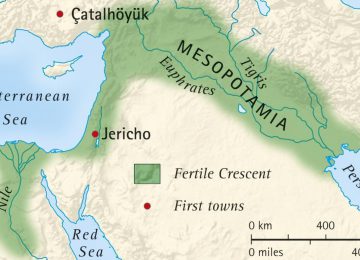|
1 2 3 4 5 6 |
import serial ser = serial.Serial(port='/dev/ttyAMA0', baudrate=115200, timeout=1) cmd="AT\r" ser.write(cmd.encode()) msg=ser.read(64) print(msg) |
- Home
- Reviews
- Projects
- Maker Faire Street Team 2017 – September 23-24
- Retro-Gaming
- Explo 6 space flight
- Maker Faire Street Team 2016
- Staples
- DiFara Pizza of Brooklyn
- Lilac Chocolates of Greenwich Village
- BareBurger
- Deno’s Wonder Wheel
- Coney Island New York Museum and Freak Show
- Williams Candy of Coney Island
- Nathan’s Famous Coney Island
- Ostrovitsky’s Bakery
- Citibank of Avenue J
- M & Ds Kitchen
- Hillary Clinton National HQ
- Tinkersphere
- 3 Washington Square Village
- Experiences
- Press
- Self Instruct
- Guests
- About Me