First I unboxed my raspberry pi and took it out of it’s bag.
The first thing I thought when I looked at it was yum, pi.
But seriously, what the heck is this thing.
Pi?!?
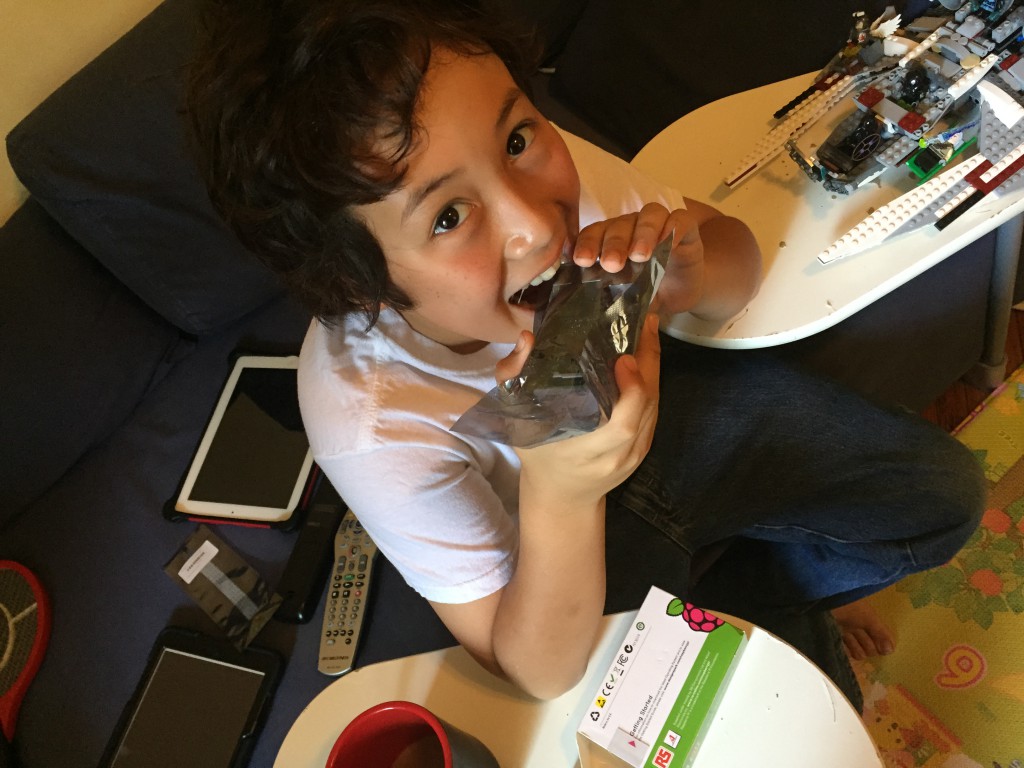
This site uses Akismet to reduce spam. Learn how your comment data is processed.

Wow! Looks like you are having a great time with your Flight Computer! How was the “Raspberry Pi?”
It is going well, and it is very fun, I am ahead of the documentation, done by me, anything past “They Blink” was put in for me to remember stuff, so I am currently on MMS, sending texts with images.
It was very fun trying to make my own “Rasberry Pi”. Confusing at first then started to get the hang of it. Even though I did’nt get to finish making
have to install a few things and then i will be able to bring it to my house.
Hi Elijah,
Folks back here at Explo Headquarters are very impressed with your good work on The Explo 6! We’ll keep checking in on your progress throughout the year. Keep going…
thank you for the motivation i am back from explo thank you for the fun time at explo. I would like to do a review of the explo programs that i have done. I look forward to coming back next year for a focus and another 360 session.